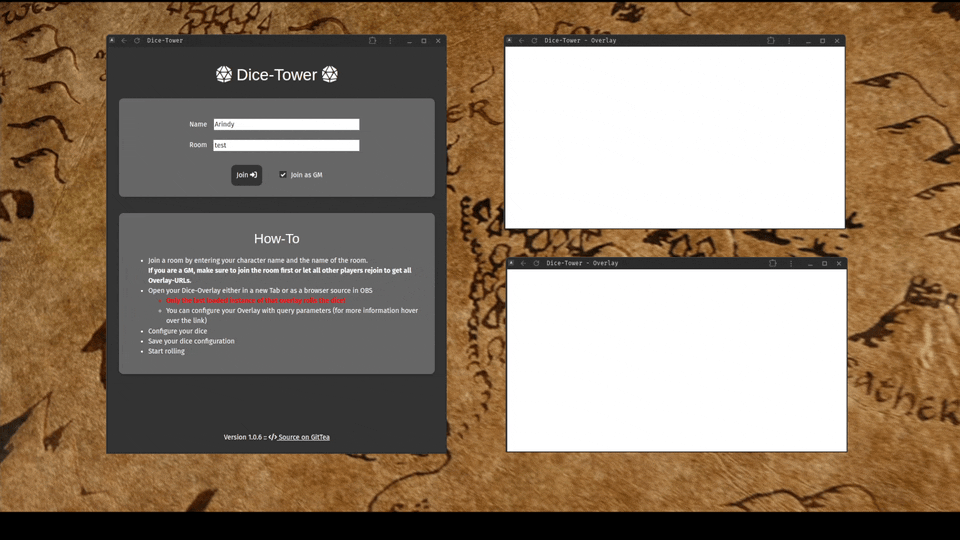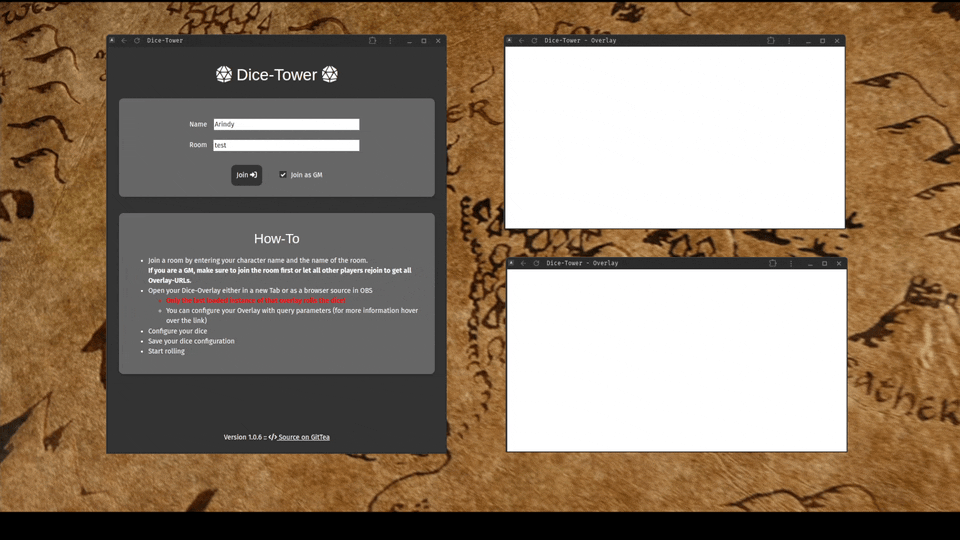Dice-Tower
... they see them rolling ...
Dice-Tower •
Key Features •
Start Container •
How To Build from scratch •
Credits •
License
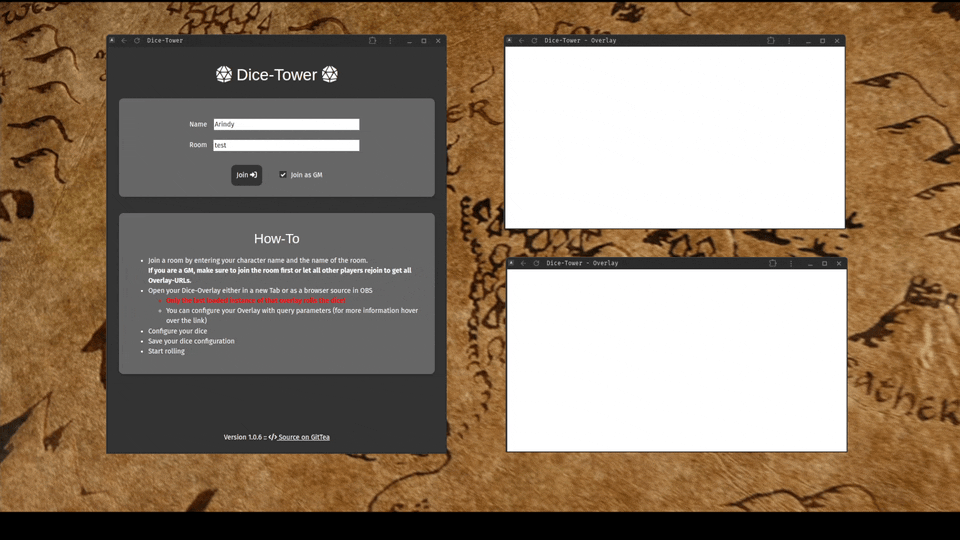
---
## Key Features
* Connect to a room with others
* Configure your dice (theme and color)
* Roll any dice
* See the dice roll (Can be used as a Browser Source in OBS)
* Watch roll results (also available as Browser Source in OBS)
---
## Start Container
You can start dice-tower with docker compose
Create a `compose.yml`-File with following content:
```yaml
services:
dice-tower:
container_name: dice-tower
image: git.arindy.de/arindy/dice-tower:latest
restart: always
ports:
- "8080:8080"
environment:
DICE_LIMIT: 30 # OPTIONAL: amount of dice allowed to roll (default: 30)
```
Run the container with:
```bash
docker compose up -d
```
---
## How To Build from scratch
To clone and run this application, you'll need `git`, `java21` and `docker`.
```bash
# Clone this repository
$ git clone https://git.arindy.de/arindy/dice-tower.git
# Go into the repository
$ cd dice-tower
# Build the binary
$ ./mvnw clean verify -Pnative
# Build the container
$ docker build -f src/main/docker/Dockerfile.native-micro -t dice-tower .
# run the container in the background
$ docker run --network host -d dice-tower
# Visit the dice-tower in your browser on http://localhost:8080
```
---
## Credits
This software uses the following open source packages:
- [3D-Dice/dice-box-threejs](https://github.com/3d-dice/dice-box-threejs)
- [W3.CSS Color Themes](https://www.w3schools.com/w3css/w3css_color_themes.asp)
- [Font Awesome](https://fontawesome.com)
## License
GPL-3